We are always here to help. For support or sales related questions you can reach us by our email at team@simplesplit.co and one of our team members will get back to you pronto.
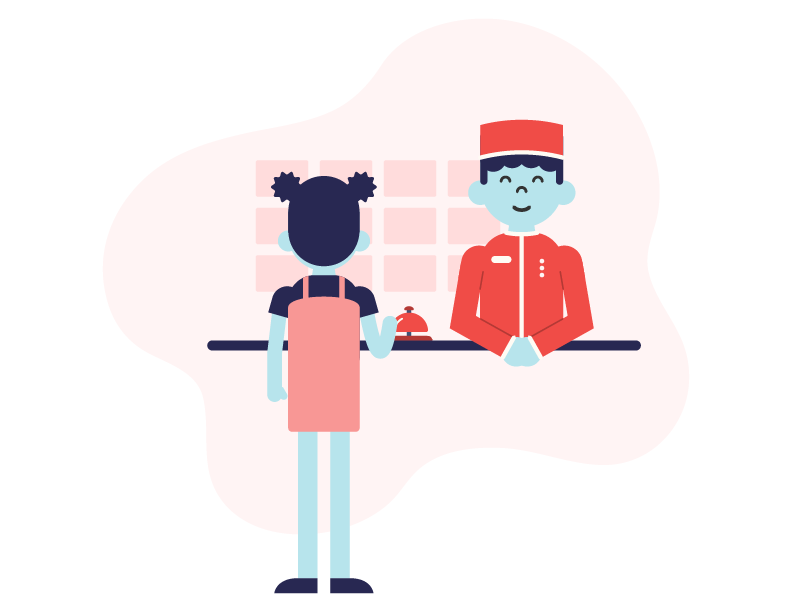
Simple split is a text-based service that provides a bridge between you and your co-parent to easily track and manage your shared expenses. Simple Split handles storing, calculating, and tracking your receipts and who owes who what through a web-based dashboard that you can access on any device. Simple Split includes features for agreement, notes, document and report storage and sharing.
The distinct value of Simple Split lies in recognizing the tension that lies around co-parents exchanging funds. This is why we offer a service that acts as the middle person between you and your sharing party. We are a trusted advisor and contact in your address book.
Nope, even if your co-parent or roommate chooses not to sign up, or chooses to sign up without linking you, you can still benefit from Simple Split to track your personal and shared co-parenting and/or roommate expenses. As a single user who loves the idea of staying organized – with or without the sharing party signed up, you can manage your receipts (personal and shared), so that all your financial information stays in one easy to find place. Generate a report of all your expenses when the time comes and export and email it to your co-parent in any format you choose to make expense sharing hassle free. No paper flying around, no faded receipts – just simple, clean, organized report with our calculations included, based on your specified split.
No, the only access that your co-parent has is to your shared expenses, once you link your co-parent to your account. Same goes for roommates – once that sharing party is linked, they have access to view shared expenses only, nothing else on your personal dashboard is visible. They have their own dashboard and can edit their settings, just like you can.
No. Each account allows one sharing partner, and every additional user after that is $2.99 monthly. We can arrange to add your monthly fee as one of your expenses and have that shared amongst your sharing partners. We are all about being fair, transparent, and simple.
Simple Split automates calculations when you specify your split – whether that be by percentage or income. A handy slider bar keeps a running total of who owes who what, plus a visible illustration of what is being split. It’s the first thing you’ll see when you login to your dashboard, and if you don’t login, we’ll send you a monthly report that will share not only a summary report, but images of all the receipts.
Simple Split is not an app – we are a contact on your mobile phone, with an easy to access dashboard, where we do all the managing and calculating for you. Think of us as your virtual bookkeeper who you feed receipts every time you get them to help you stay organized and in control of your personal and shared finances. With Simple Split, you can easily manage agreements and keep track of expenses through our receipt reader, who takes all the manual pain out of expense management. No more searching through faded, crumpled receipts – simply snap, attach, and send, and we’ll handle the rest.
Absolutely! You control your data – we are a safe space for holding it. A picture says a thousand words, and written agreement is binding. No more searching through piles of emails and texts or taking screen shots of conversations. Simple Split automatically generates an agreement function and keeps track of notes relating to each expense. Streamline all your financial tracking needs in one easy to find place, on any device. Drag and drop your expenses from your desktop, export your reports to Evernote or any other shared database of your choice, or retain your reports on Simple Split’s database. Your receipt images, expense calculations, and reports are always available.
There are at least five benefits we can think of that Simple Split offers, and we’re sure there are more. These benefits line up to our values of simplicity, freedom, and organization.
Financial Freedom
Take back your time and your energy. No stress, we got your back.
Convenience
All your expense tracking and sharing needs are in one easy-to find place on any device.
Effortless Organization
Keep track of shared expenses and balances. Let your us handle the calculations and keep track of who owes who. Your expense reports are easily printable and exportable.
Full Control
Build custom agreements at the click of a button to easily review, accept, decline, and track shared expenses.
Security
With secure encryption and multi-factor authentication, we are committed to keeping your data secure.
Simple split lets you settle payment in your preferred method (e-transfer, PayPal, etc.) by visibly showing you who owes who what. With Simple Split’s send and receive funds feature, any settlements that you or another party initiate are automatically reconciled in your Simple Split dashboard by the amount you specify. It’s as simple as identifying when you want to settle and how much – whether it is the full amount owing or a portion, it’s your choice. We contact the other party or parties on your behalf for their confirmation that the funds were received, and your balance is automatically adjusted by the amount specified.
The idea behind Simple Split is to have an expense sharing tool literally in your back pocket, so that it makes it easy to track and split expenses. Simple Split will work with only email, however that means that you won’t be able to text us your receipts, and you’ll only be able to drag and drop receipts from your device. This could also be done from your mobile phone, as long as your receipt image is accessible. Signing up without your mobile number is a bit less convenient but we’ve built Simple Split to be flexible to your needs. If you prefer not to use your mobile number to sign up, you could use the service with just email. Either way, we ask for your e-mail in the event that we need to reach you and so that we have two ways to contact you when you sign up with your mobile.
We are constantly growing and evolving to better serve you. Subscribe to stay in the know on new features, updates and great resources.
©2024, Simple Split Inc. All Rights Reserved.
This site is protected by reCAPTCHA and the Google Privacy Policy and Terms of Service apply.